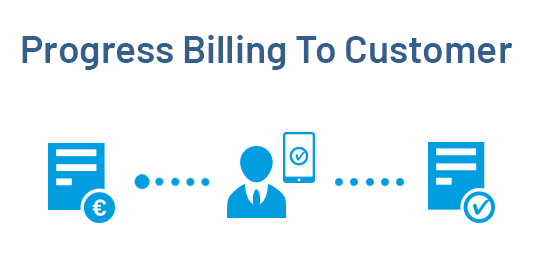India |
India |  Malaysia
Malaysia “The Epitome Of Odoo App Excellence.”



Progress Billing-Invoicing for Customer Odoo Apps
Customer Progress Billing and Invoicing Odoo apps helps to view billing information of each customer inside the each customer invoice , all progress billings are comes based on customer project/analytic account and you can see Process Billing Information such as total progress billing amount , previous and current invoiced Billing, previous amount due and current amount due. These all information is very important to see on customer invoice mainly for service and construction industry when any service has been provided to the customer and costing handle by the analytic account project management so whenever any new invoice has been issued accountant can easily check all the billing information for that customer. You can see Process Billing Information should be separately worked or computed for customer invoice and vendor bill.


Set Total Progress Billing Amount
You can set Total Progress Billing Amount on the Analytic Account.

Print Progress Billing Report
Print progress billing report so you can send to your customer.

Invoice Progress Billing With Each Phase
Allow you create customer invoice with Progress Billing Project in every phase till end of the project.

Process Billing Information
Allow you to check all process billing information like total, previous and current invoiced Billing.

Analytic Account Configuration
You can set Total Progress Billing Amount on the Analytic Account.
Customer Invoice with Progress Billing Project Phase First
You can add progress billing title on invoice form and selection of project and auto compute progress billings amounts.


Customer Invoice with Progress Billing Project Phase Second
You can see when analytic account and customer both are same, Only that case process billing information should be merged.
Paid Customer Invoice with Progress Billing Project Phase First
When you paid an invoice of phase one, Auto compute process billings amounts.


Customer Invoice with Updated Progress Billing Project Phase Second
Once updated previous phase, It will auto update in current phase of process billing information or amounts.
Print Progress Billing Report


Progress Billing Report in PDF Format
You can print progress billing report in PDF format to send your customer.
Version : 17.0.0.0
31 October 2023
Initial release of the app.
Can I Use this module with Odoo Online ?
Do I got free support when I buy an App ?
Do I have to buy module for each version ?
How can I install the module I bought ?
The module I bought doesn’t work, What should I do ?
[email protected]
We will back to you shortly.

Get Support, For Free!
60 Days Free Support
In case any bugs or issue (Except data recovery)
At Browseinfo we offer end to end solution for Odoo services. Which includes analysis & consultation on the workflows and integration part.

Have Any Question ?
+91-6351620270

Write Email
Sales : [email protected]
Support : [email protected]


Must-Have Apps
Best of the Best Apps
You must log in to submit a review.