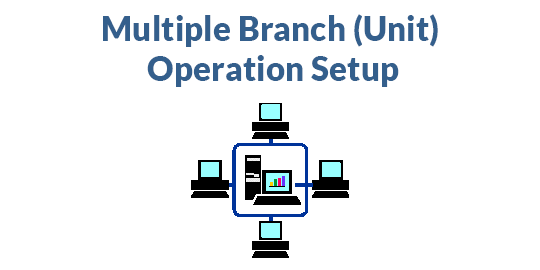India |
India |  Malaysia
Malaysia “Ensure your Odoo system’s reliability by using apps from Browseinfo”



Multiple Branch/Unit(operation) Management Odoo Apps for Single Company

Multi Branches management for All Application Odoo Apps
Manage Different Branch Unit for single company in Odoo
Do you have multiple unit for single company? Do you want them to works as separate entity inside the company? Here you go, This multiple branch management Odoo apps helps users to make different branches for single company with multi branch concept which works same as multi-company environment.
Also Don’t worry about the access rights too, We have added branch user/manager roles inside the Odoo module, Branch user can only access records of its specific branch and Branch manager can see records of all Branches. Branch functionality added to Sale Order, Purchase Order, Invoice/Billing, Accounting, Warehouse and Products etc.
You can also manage multiple branch with multi company environment. For each company you can add several branches also multi company rules is already applied on branch object, so if user don’t have access of company then that user can’t have access of branch of that specific company.
Multi branch Odoo apps works for both community and enterprise edition with all generic application like contact, product, sales, purchase, warehouse,billing, accounting etc. We have other separate apps available for Manufacturing,Projects, Subscription, Helpdesk etc, you can see that on Odoo store and If you can’t see it contact us, we will help you on that.
If you are using Odoo enterprise edition and don’t want to use specific application i.e Purchase or Sales, then don’t worry we will simply remove that dependency for you without any extra cost.
looking for Multiple Branch Accounting Enterprise Reports Apps, please check below module link
Looking for Multiple Branch Accounting Community Reports Apps, please check below module link
Here is Advance Multiple Branch Odoo Apps, please check below module link

Multi Branch Concept.
It allows you to create Multiple Branch/Unit, Working as multi branch concept same as Odoo’s multi company environment.

Complete Workflow for Branch.
Branch functionality added to Sales, Purchase, Invoice, Warehouse, Access group created for branch manager and branch user with specific branch.

Branch Access Rights
User have to give branch access like User or Manage, User have to “Multi Branches”.
Create Multiple Branch
Branch Manager can create multiple branch under Settings > Users & Companies > Branch menu, User also can set branch details like address, phone, company.


User can see branch in form view.
Assign Branch User
Branch manager can assign a branch for which specific user is belongs.


Multi Branch Feature
Users with “Multi Branches” access rights can see and change multiple branch from header.
On clicking branch on header user can see allowed branches and can select one, on changing branch users branch will also changed under users settings.


Branch On Customer
Branch manager can set customer for specific branch by selecting branch on customer.
Branch On Product Template
User can set branch on product template, selected branch on product template will automatically added to product variant.


Branch On Product Variant
Branch On Sales Flow
While creating sales order user who is currently login, branch of the user is set as branch to the sales order and warehouse shipment address is also set according to selected branch.


User can see created records of sale order group by branch as shown bellow image.
Branch Sales Analysis Report
You can see sales analysis report based on branch.


Branch on Delivery Order
While Quotation get confirmed generated picking(delivery) will have same branch automatically set based on Sales Order.
Branch on Customer Invoices
While quotation get confirmed generated picking(delivery) will have same branch automatically set based on Sales Order.
When creating manual invoice then log in user’s branch will be assigned to the invoice.


Branch On Journal Items
While invoice created the branch will automatically set on journal items from invoice.
Branch On Customer Payment
Selected branch of the invoice will automatically set on account payment.


Branch On Bank Statement
User can also see branch on bank statement generated for payment.
Branch On Purchase Order
While creating purchase order user who is currently login, branch of the user is set as branch to the purchase order.


User can see created records of purchase order group by branch as shown bellow image.
Branch Purchase Analysis Report
You can see purchase analysis report based on branch.


Branch on Picking
While RFQ(purchase) get confirmed generated picking(shipment) will have same branch automatically set based on RFQ.
Branch On Vendor Bill
While bill created from the purchase order selected branch of the purchase order will automatically set on vendor bill.
After Validate invoice, Selected branch of the invoice will automatically set on Journal Items.


Branch On Vendor Payment
Selected branch of the invoice will automatically set on Account Payment.
Branch On Warehouse
You can also define branch in the warehouse and all the technical fields are set according to the branch.


Branch On Stock Locations
In warehouse locations you can also set branch.
Branch On Inventory Valuation
User also can set branch on inventory valuations.

Version : 16.0.0.0
20 October 2022
Initial release of the app.
Version : 16.0.1.5
08 May 2025
Bug Fixes !!!
Can I Use this module with Odoo Online ?
Do I got free support when I buy an App ?
Do I have to buy module for each version ?
How can I install the module I bought ?
The module I bought doesn’t work, What should I do ?
[email protected]
We will back to you shortly.

Get Support, For Free!
60 Days Free Support
In case any bugs or issue (Except data recovery)
At Browseinfo we offer end to end solution for Odoo services. Which includes analysis & consultation on the workflows and integration part.

Have Any Question ?
+91-6351620270

Write Email
Sales : [email protected]
Support : [email protected]

Multi Language Translation Available
We have added Translation using google translate for English (US), Arabic, French / Français, Spanish / Español and Dutch / Nederlands, if you want to change translation terms or add new translation provide us translation, we will add that without any cost.

English

Arabic

French

Spanish

Dutch

Must-Have Apps
Best of the Best Apps
You must log in to submit a review.